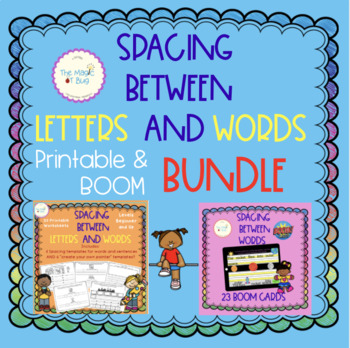Description
Worksheets:
This worksheet packet focuses on spacing between letters and words when writing. Using student-friendly graphics, and 3 sizes of writing lines (for different levels), these worksheets will help students learn and understand the concept of spacing between letters and words.
** FUN pointer template activity included!! Choose between 6 different spacers that kids can decorate and use for spacing!!
** Also included– different level spacing templates. You can create your own words and sentences and have the kiddos copy them on these templates!!
Use these worksheets in your sessions to address these areas:
- Sentence formation
- Visual-spatial skills
- Scanning
- Near point copying
35 worksheets included…See preview for a look!
BOOM DECK:
Here is a BOOM deck that help improve spacing when writing sentences!! Great for distance learning and in person. Use various objects to help students visualize spacing and improve spatial awareness!
Use these cards in your sessions to address these areas:
sentence formation
visual spatial skills
following directions
scanning
near point copying
Boom cards provide a unique interactive experience to address these goals. In addition to using the moveable items to learn to space the words, there are visual spatial games to help students who struggle in this area. These include sequencing, following directions, matching, a tangram puzzle, and popsicle stick design copy.
Boom Cards are fun, engaging and easy to use during distance learning, Great when in person, works seamlessly with the iPad for a touchscreen experience.
. **NOTE: THIS IS A GAME THAT IS PLAYED ON THE BOOM LEARNING PLATFORM. *Download the preview to take a closer look at the pages.
***CLICK HERE FOR A BOOM CARD PREVIEW***
❗️>>WHEN YOU PURCHASE THIS PRODUCT, YOU WILL DOWNLOAD A PDF THAT WILL PROVIDE AN ACCESS LINK TO THE BOOM DECK. IT WILL OPEN ON THE BOOM LEARNING PLATFORM, WHERE YOU WILL NEED TO SIGN IN WITH YOUR USERNAME OR CREATE A NEW ACCOUNT IF YOU DON’T ALREADY HAVE ONE<< >> IMPORTANT INFO<<< To use Boom Cards, you must be connected to the Internet. Boom Cards play on modern browsers (Chrome, Safari, Firefox, and Edge). Apps are available for Android, iPads, iPhones, and Kindle Fires. For security and privacy, adults must have a Boom Learning account to use and assign Boom Cards. You will be able to assign the Boom Cards you are buying with “Fast Pins,” (play provides instant feedback for self-grading Boom Cards). Fast Play is always a free way for students to engage with Boom Cards decks. For additional assignment options you’ll need a premium account. If you are new to Boom Learning, you will be offered a free trial of our premium account. Read here for details: http://bit.ly/BoomTrial.